Welcome To careflashfilebd.blogspot.com On this web site you may notice Imam I10 Flash File firmware Stock ROM. the Firmware with a zip package with contains Flash tool, usb driver and the way To Imam I10 Flash File Download Manual instruction.This device running by Mediatek MT6570 processor Android 6.0 Use SP Flash Tool for flash firmware on this device Thank u.
Imam I10 (EA) Firmware Version
MT6570__IMAM__T702__6.0__i10_A802EBZ_V203E3_2020101514101602743211__MRA58K__i10
Imam I10 Firmware Flash File | Logo Fix |Lcd Fix |Dead Recovery Done 100% Tested
Imam I10 Flash File Not Without Password Or Free Download Only Paid User
Imam I10 Firmware Flash File Stock Rom Download
Imam I10 Flash File 100% Tested Logo Lcd Dead Recovery Done
Hang Logo Lcd Dead Recovery Done 100% Tested
This Firmware Not Without Password or Free. This Rom Only For Paid & Premium User.
Make Sure that’s Phone have software system issue. If your Phone Have
Hardware issue Then your issues won’t resolved. If Your Phones EMMC IC or C.P.U . is broken Then Our File & we tend to aren’t responsible for something Wrong Happened once Flashing.

♠REQUIREMENTS FOR INSTALL IMAM I10
Waiting for device connection ...
PTFN : MediaTek PreLoader USB VCOM (Android) (COM5)
MODE : PRELOADER PORT
PORT : 5
Waiting BOOT ack ...
PRELOADER : ACK confirmed!
BROM : Init BROM
BROM init passed!
CHIP : MT6570 , SBID : 0x8A00 , HWVR : 0xCA00 , SWVR : 0x0000
CODE : Rushmore
TYPE : MODERN RAPHAEL
BROM : SecLevel : 0x00000000
BROM : SecMode : PLAIN [+PRL]
BROM : BROM|BL : 0xFF|0x01
BROM : PRELOADER PORT
MODE : 0_base : BASE_v2044 | Manual : Disabled
AGENT : Look for suitable BootChain in DA ...
AGENT : MTK_AllInOne_DA.bin
AGENT : Found MT6570
AGENT : MTK_DOWNLOAD_AGENT
BROM : Sending 1st DA ...
BROM : DA sent
BROM :Transfer control to DA ...
DA : AGENT started!
DA : SYNC
DA : MODE : PRELOADER
DA : EXT_RAM initialized!
DA : BOOT to 2nd DA ...
DA : 2ND stage confirmed!
DA : SYNC with DA passed!
DA : Receiving HW info
SRAM: 0x00019000 [ 100.00 KB ]
DRAM: 0x40000000 [ 1.00 GB ]
EMMC: 150100513758534142019251DCFE32D7
EMMC: VEN : SAMSUNG | OEM : 01 | DEV : Q7XSAB
EMMC:
BOOT1 : 0x00400000 [ 4.00 MB ]
BOOT2 : 0x00400000 [ 4.00 MB ]
RPMB : 0x00080000 [ 512.00 KB ]
USER : 0x1D2000000 [ 7.28 GB ]
CHIP : MT6570 , SBID : 0x8A00 , HWVR : 0xCA00 , SWVR : 0x0000 , EVOL : 0x0000
RNID : 85B49DB8D6D34DA28161D9AFBFEFF8A
DA : USB : HIGH-SPEED
Boot done!
Patch Level : MRA58K
Display ID : i10_A802EBZ_V203E3_2020101514101602743211
Ver. CodeName : REL
Ver. Release : 6.0
Sec. Patch : 2017-03-05
Build Time : 15.10.2020
Product Model : T702
Product Brand : IMAM
Product Name : i10
Product Device : i10
Product Manfct : IMAM
Board Platform : mt6570
Product Info : i10
MT6570__IMAM__T702__6.0__i10_A802EBZ_V203E3_2020101514101602743211__MRA58K__i10
Read : preloader.bin
Read : nvram.bin
Read : lk.bin
Read : boot.img
Read : recovery.img
Read : logo.bin
Read : md1rom.img
Read : secro.img
Read : system.img
ExtSparse : Compression ratio : 11%
Read : cache.img
Read : userdata.img
FW Size : 1.43 GB
Android Info saved : _Android_info.txt
Scatter : MT6570_Android_scatter.txt
Saved to : C:\Users\User\Desktop\MT6570__IMAM__T702__6.0__i10_A802EBZ_V203E3_2020101514101602743211__MRA58K__i10\
Done!
Elapsed: 00:05:31
♠MUST BE NOTED :
-
Installing Stock ROM can Erase all of your Personal information. Also,
Update your Titanic T-2 Mobile. If you wish your Personal necessary
information Then Take Backup Before Titanic T-2 Flashing.
Backup Titanic T-2 Stock Rom Firmware: Take a Backup your Titanic T-2 Stock ROM Before Flashing. By taking Backup can assist you if one thing wrong Happened once Flashing. you’ll be able to Recover your China Tab Mobile to Older Version. you’ll be able to use Some skilled Devices or Tools for Taking Backup.
Backup Personal Data: If your humanoid Smartphone or pill is happens any software system connected problems then you’ve got to put in New Stock store for Solve your issues. Your all Personal information Like Videos, Photos, Audios, Apps, Documents Etc. are going to be Erased once Flashing Or exchange Stock ROM on Your Smart Phone Device.
Responsibility: We’re at careflashfilebd.blogspot.com won’t to blame for any reasonably Error problems that occurred throughout Flashing or when Flashing to your Device By Following This Guide. Proceed this at your own risk.




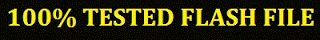





0 Comments